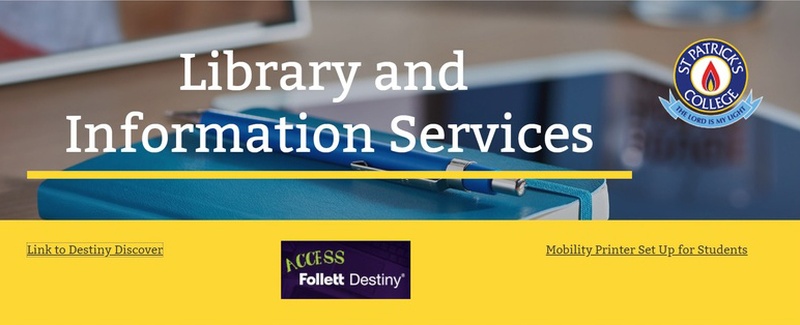Premier's Reading Challenge@theLibrary
The Premier's Reading Challenge is well underway now and the College participants are reading well.
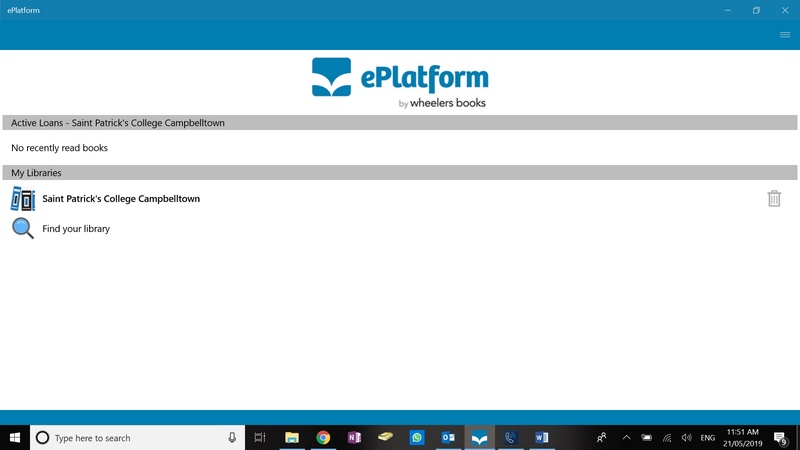
Wheelers eplatform
It was exciting to be notified recently that our ebook reading platform, Wheelers, now has a designated list for the 2019 challenge. This makes it easy to choose an audio book or ebook, knowing that it is definitely on the list. The process to accessing the platform is a simple one.
- Download ePlatform by Wheelers on your device from Google Play, App Store or Windows Store.
- Click ‘Find your Library’ and search for ‘St Patrick’s College Campbelltown’
- Click on the menu bar in the top right corner > sign in
- Sign in using your St Pat’s username and password login
Once you have logged in, scroll to the bottom where you will find (under child/teen), a Premier’s Reading Challenge (NSW) ebooks link. This link will take you to a list of available ebooks which you can read on your device. These will count towards your tally.
I urge all participants to take full advantage of this.
Please remember that you can also log into Destiny Discover through the links in the library tab (right hand side) on the College dashboard page. You also use your College username and password to log in. Here you can search for titles (physical books, ebooks and audio books), or you can look at the displays already on the page.
Keep reading and logging those books. The challenge closes at the end of August.
The College Library