BYOD Program 2021
St Patrick’s College Bring Your Own Device (BYOD) program requires families to provide a laptop computer for use at school and at home. This program enables access to College-provided ICT resources including the Wi-Fi network, electronic texts, subscriptions to a range of eLearning materials, printing facilities and software licensing. The BYOD Minimum Specification Advice document is designed to guide families in the purchase of a suitable device.
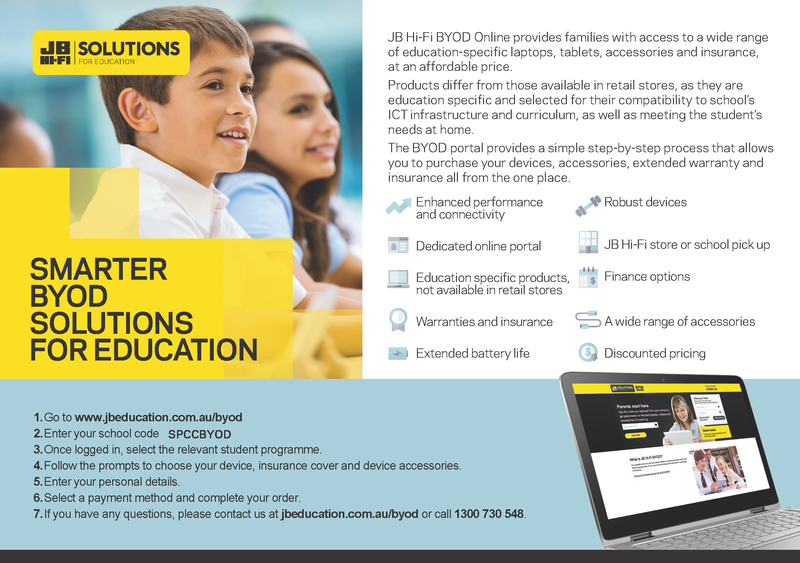
Parents are able to purchase devices from anywhere and there are a range of devices available that meet our minimum specification. Together with the College Technology team, JB Hi-Fi have created a purchasing portal. Access the JB Hi-Fi Education portal here – https://www.jbeducation.com.au/byod/; Enter School Code: SPCCBYOD. Further information on the JB Hi-Fi is available here.
Software and Apps
Families are responsible for the purchase and installation of their own software; however, the following applications are available for students to install on their devices:
Google Suite – The College has deployed G Suite for Education - a host of productivity tools such as Docs, Sheets and Slides. Additionally, Google Drive is used to store and share documents, and Gmail hosts the College’s email. Students download and install Google Backup and Sync to ensure that all class work and assessments are properly backed up.
Microsoft Apps - The College’s Microsoft Licensing Agreement extends to student owned devices. Students can download and install Office 365 via the Office Portal. Students must sign into the portal with their code@saintpatricks.nsw.edu.au user account.
Adobe Suite - The College’s Adobe Creative Cloud suite licensing can be extended to student devices. Students request access to this suite through the College online Help Desk.
The College provides several learning portals. The Canvas Learning Management system supports access to learning materials, assessment task resources, and online interactions with teachers. Sentral Student Portal provides access to important documents, the College welfare system and academic reports. SPC Connect links to the College Daily notices, room changes, and provides a jump page to online services. The Library microsite links to a range of information services including Destiny Discover (catalogue), online books, scholarly databases, Britannica School Online, Study Skills Handbook, ClickView online videos and much more.
Please feel free to forward any questions you may have regarding our College BYOD program to the eLearning Coordinator (elearning@saintpatricks.nsw.edu.au).
Debra Bourne - Leader of eLearning and Library Services